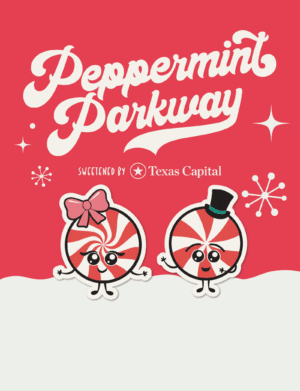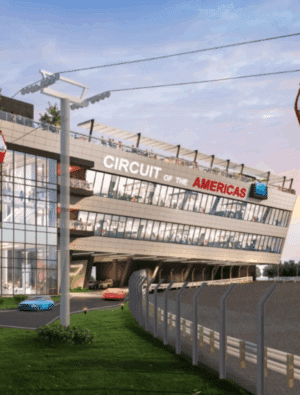We use cookies and similar technologies to help personalize content, tailor and measure ads, and provide a better experience. By clicking accept, you agree to this, as outlined in our Privacy Policy.
Accessing Your Mobile Tickets
Powered By

All tickets (with the exception of 3-day general admission wristbands, parking and select hospitality packages) will be mobile for Circuit of The Americas events.
There are multiple ways to access your tickets leading up to the event. We recommend accessing your tickets prior to arrival to ensure an efficient entry process. Choose from one of the three ways below to access your tickets:
1. The Official COTA App (Recommended!)
- Download the Circuit of The Americas app on your device: App Store | Google Play Store
- Open the slider menu in the top left corner on the COTA app homepage. Click “My Tickets.”
- Log in to manage your tickets.
- Once your login is complete, your tickets will appear. Select the individual ticket and click “View Barcode” for our team to scan upon your arrival at the venue.
2. Online Through Account Manager
Only for COTA Members and Account Manager purchases including any event tickets purchased through a COTA Sales Rep or over the phone
- Log into Account Manager using your mobile device
- Select the upcoming event
- Click ‘view tickets’
- Show your mobile device to the ticket taker at the gates
3. Online through Ticketmaster.com or the Ticketmaster App
Only for single-day race and concert ticket-holders
- Log in to ticketmaster.com using your mobile device, or open the Ticketmaster App on your phone
- Click on the ticket order that you would like to view
- Show your mobile device to the ticket taker at the gate
For full instructions, including images, download a PDF here.
For assistance, please call 512.655.6300.